Before you start: add info@cpata-cabamc.ca to your safe senders list and, if applicable, confirm with your IT department that emails from this domain have been released from spam quarantine.
- Click here to start creating a profile. IMPORTANT: Please do NOT complete this form if you already have a profile with CPATA. If you are unsure, please contact registration-inscription@cpata-cabamc.ca to inquire further.
- Provide your name and e-mail address. You may add a Preferred Name in brackets, next to your First Name. Create a username and password. After completing the information, click on “Finish”.
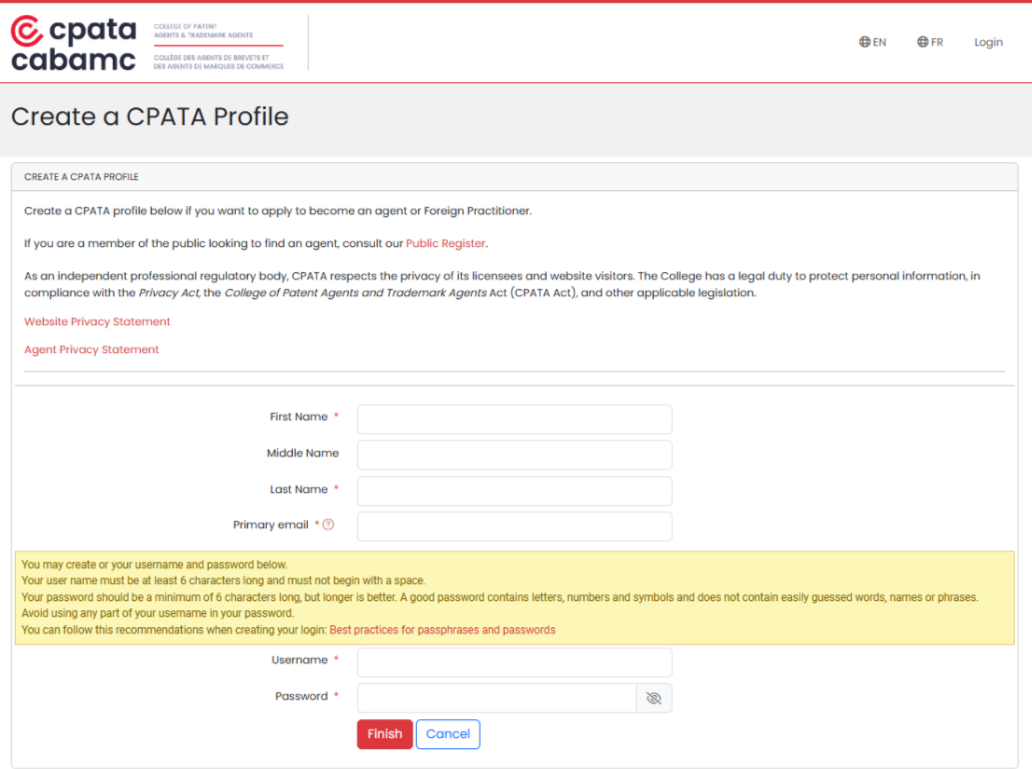
The following message will be displayed:
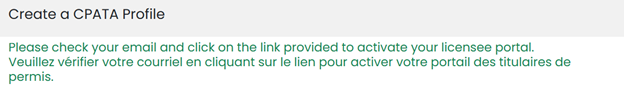
- Check your inbox for an email confirming that your profile has been created. If you do not find a message, check your junk mail.
![]()
- Open the e-mail and click on “Verify your email”.
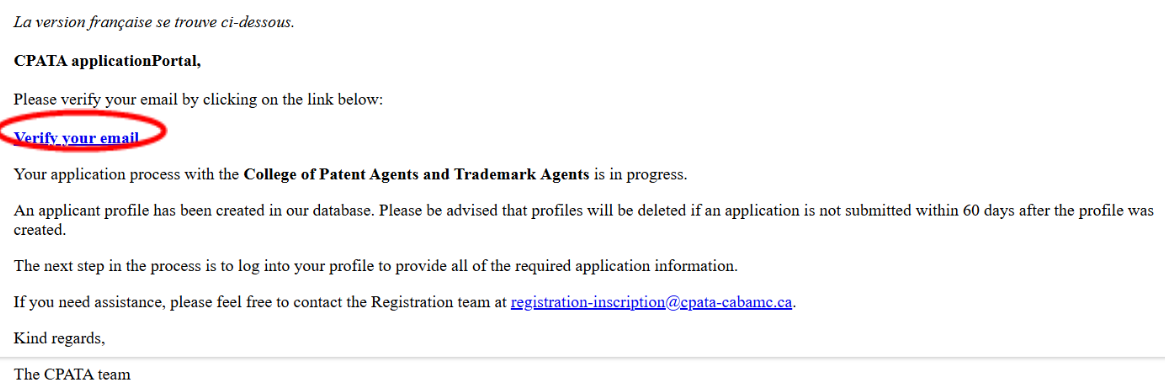
- The Applicant Portal webpage will open. Click on “Confirm”.
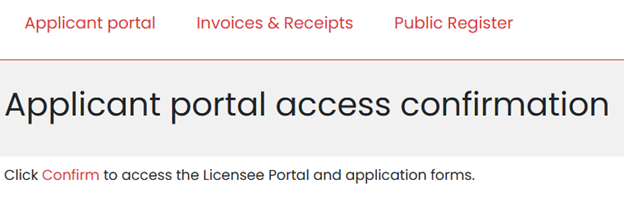
- After clicking “Confirm”, you will have access to the Applicant Portal and will be able to proceed with updating your profile and submitting your Class 3 Licence (Agent in Training) or Foreign Practitioner.