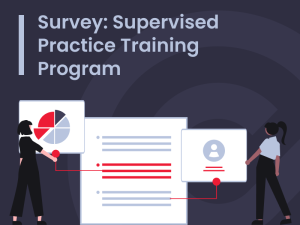CPATA is empowering innovators and creators to connect with the best professional for their needs by adding additional search filter fields to the Public Register.
Members of the public can now search for an agent filtering by:
- Languages of service
- Practice areas
- Openness to taking new clients
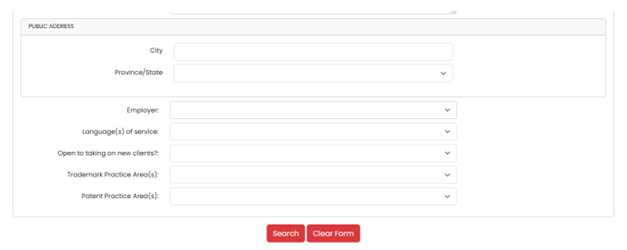
Features such as this are being added progressively to improve the Public Register, after the ability to search by geographical location was added last year.
Licensees – How to Adjust Information in Your Public Profile
Licensees were asked to provide this additional information during their 2025 licence renewal process and were asked to select whether it would be displayed publicly or remain private. Licensees who wish to make adjustments to this information should log in to their Licensee Portal account, click on Edit Profile/Login Information, make changes to the Practice Information section, and click on Save. Licensees are reminded that information in this section must be true and verifiable and not misleading according to their ethical duty in the Code of Professional Conduct.
About the Public Register
If you want to find an agent, or to verify that someone has a licence, consult CPATA’s Public Register. The Register is the online, public record of the current license status of all patent agents, trademark agents and agents in training, as well as the registration status of foreign practitioners in Canada.
How to use the Public Register to Find an Agent
Step-by-step instructions for using the Public Register are available online.