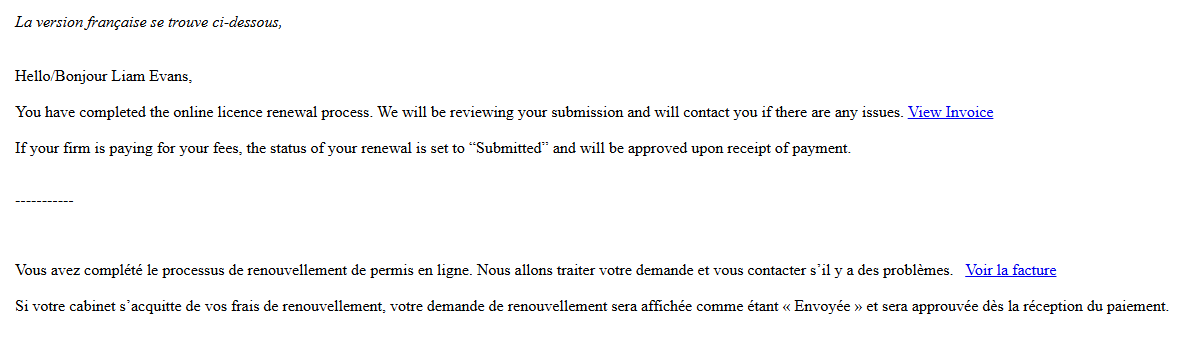LOG INTO THE LICENSEE PORTAL AND ACCESS RENEWAL
- Log in to your Licensee Portal account by entering your username and password.
If you do not remember your username or password, follow these instructions.
Please note that the renewal must be completed in one session and your progress will not be saved if you close your browser or log out of your account mid-way. The system will auto-time out after 30 minutes of inactivity.
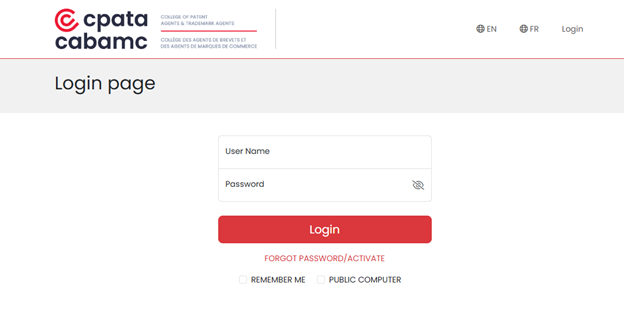
- In the top menu, click “Licence” and then “Licence Renewal”.
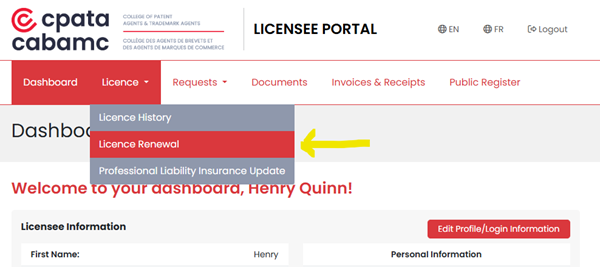
- Click the “Renewal” button.
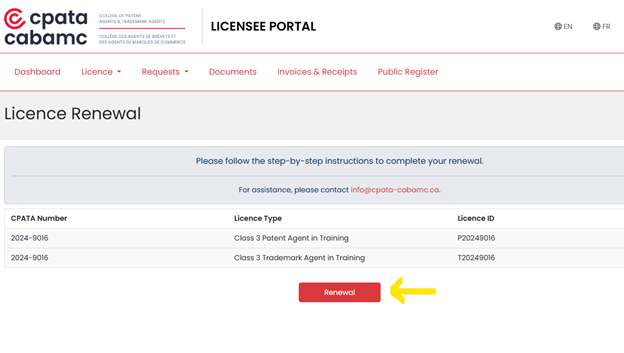
CONFIRM PERSONAL INFORMATION
- Review and update all of your personal information.
Review and update your e-mail addresses, mailing and public addresses and practice information.
- add “Language(s) of service” and whether you are “Open to taking on new clients” to your profile. If you are a Class 3 trainee, you must select “Not Applicable” to the “Open to taking on new clients” question.
- Trademark agents only: select the percentage of your practice that is dedicated to each of the “Trademark Practice Areas” listed.
- Patent agents only: select the percentage of your practice that is dedicated to each of the “Patent Practice Areas” listed.
- Dual agents: If you are a dual agent, select your trademark and patent areas of practice.
- Trainees: If you are currently looking for a training supervisor, select “Yes” to the question “Are you currently looking for a training supervisor?” and select “Yes” to the question “Do you consent to displaying your answer to the above question on the public register for prospective training supervisors to contact you for more information?”.
- Supervisors: If you are currently open to supervising an agent in training, select “Yes” to the question “Are you currently open to supervising an agent in training?” and select “Yes” to the question “Do you consent to displaying your answer to the above question on the public register for prospective and/or current agents in training to contact you for more information?” .
To display any of this information publicly on your Public Register profile, select “Yes” to the “Display on Public Register” option for each individual item. If you do not wish for this information to be publicly available, select “No”.
When your information is complete and accurate, click the “Next” button.
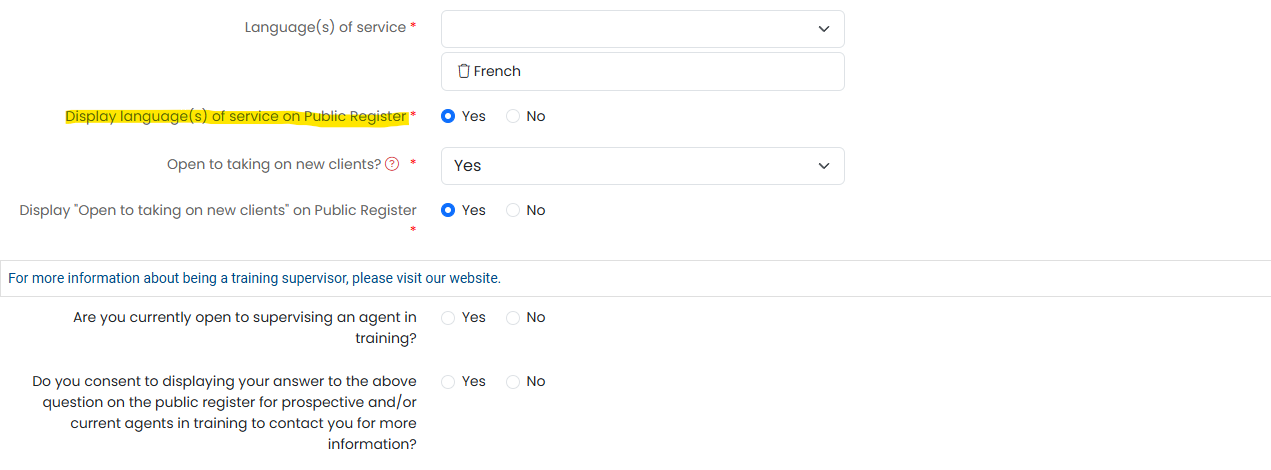
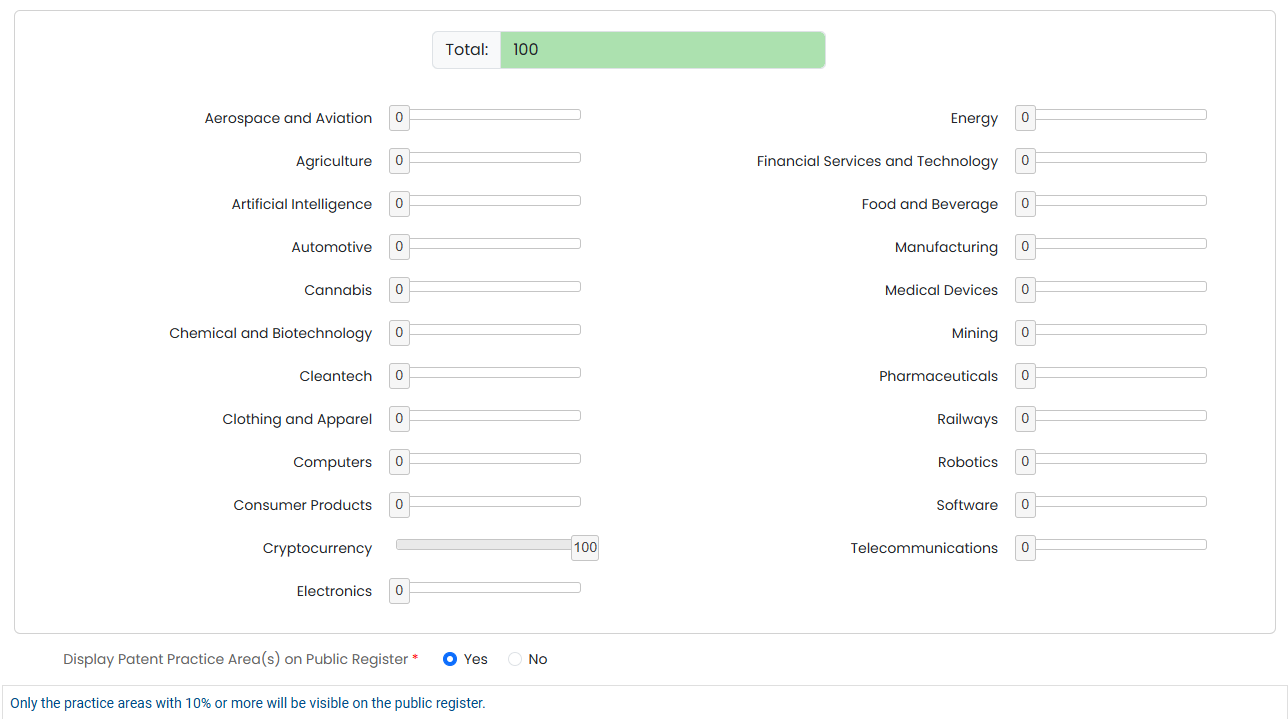
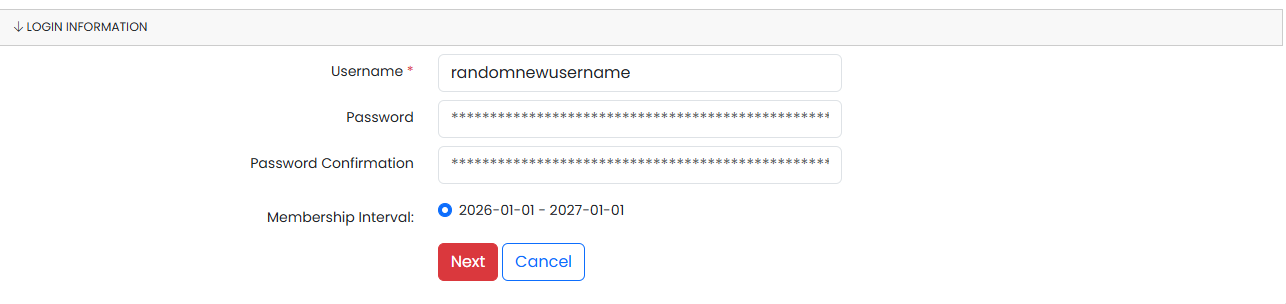
- Confirm the renewal of your licence(s) by clicking on the “Next” button. If you wish to change licence class or status, contact registration-inscription@cpata-cabamc.ca.
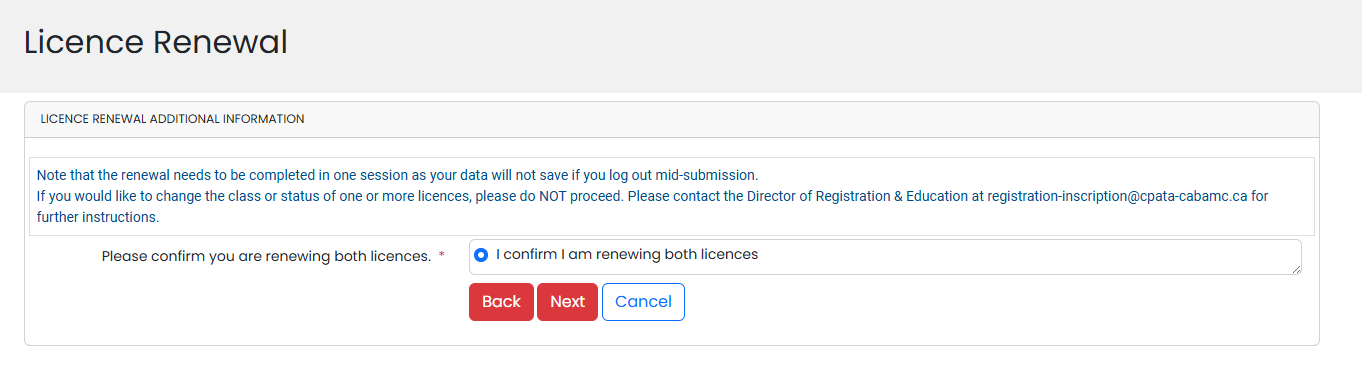
- Confirm that your personal and employment information is up to date.
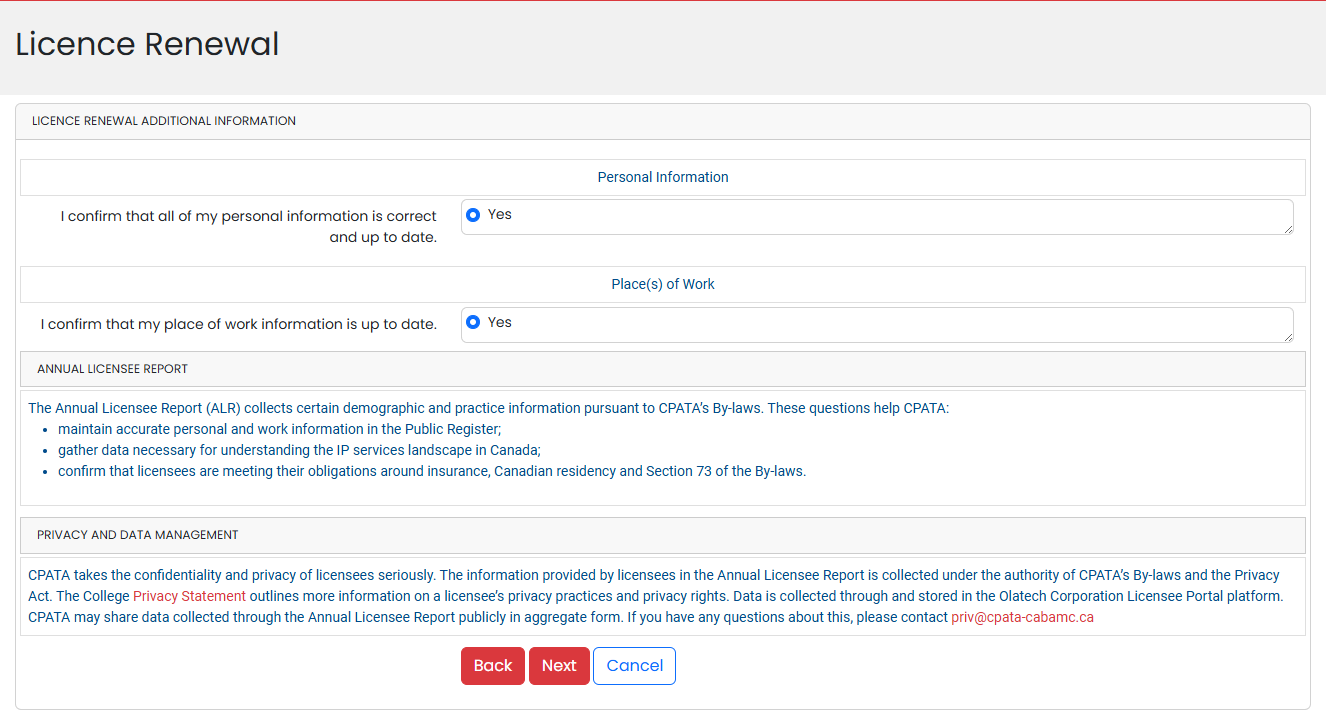
COMPLETE THE ANNUAL LICENSEE REPORT
- The next several steps consist of the Annual Licensee Report, a set of mandatory questions licensees must answer in accordance with CPATA’s By-laws. The questions you will be asked depend on the class of licence you hold. Generally, the questions cover declarations such as your Canadian residency, Section 73 requirements, insurance obligations and training obligations (for Class 3 trainees). The Annual Licensee Report also includes questions regarding your practice context, work tasks, other professional licences and the continuing professional development or pro-bono work you undertake.
If you have questions about the Annual Licensee Report, please contact info@cpata-cabamc.ca.
Continue clicking “Next” after answering these questions until the Annual Licensee Report is complete.
Answer “Yes” to acknowledge that you have answered all questions in the Annual Licensee Report truthfully.
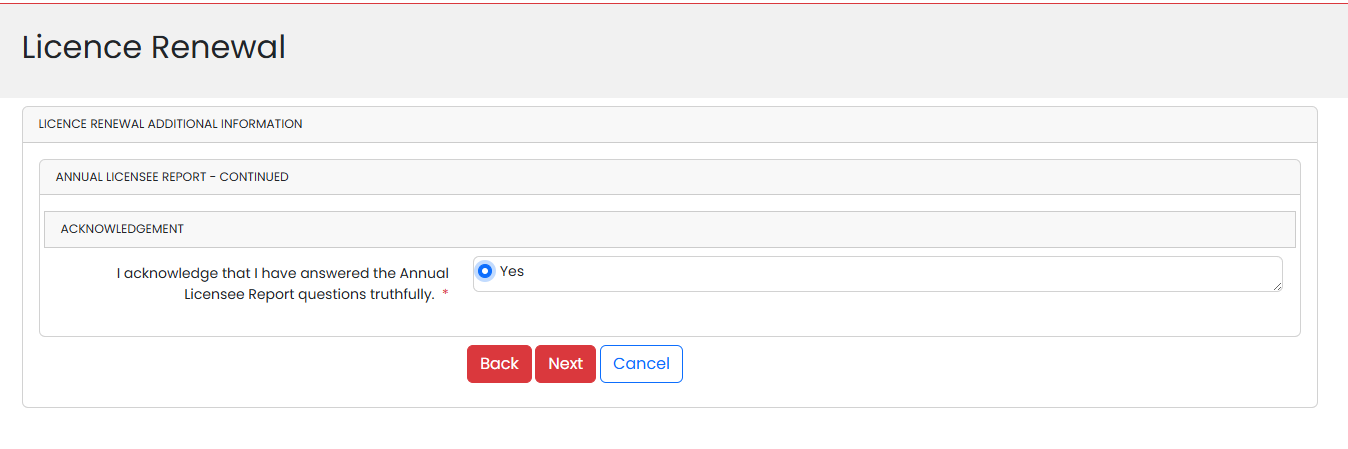
PAY FEES
- You have two options for payment. If you are paying for your fees, select “Credit Card”. If a firm is paying for your licence fees, select “Third-Party/Bulk Payment.” Bulk payment is available for firms paying for 5 or more licensees, and instructions are found on this page. Click the “Next” button.
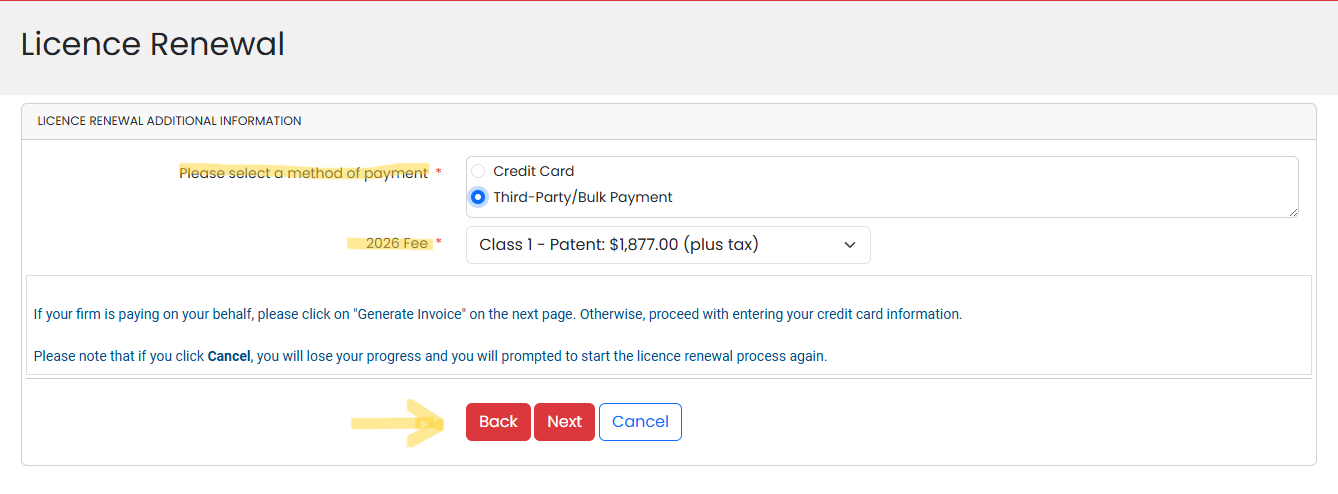
- Review all your answers, then click the ”Next” button.
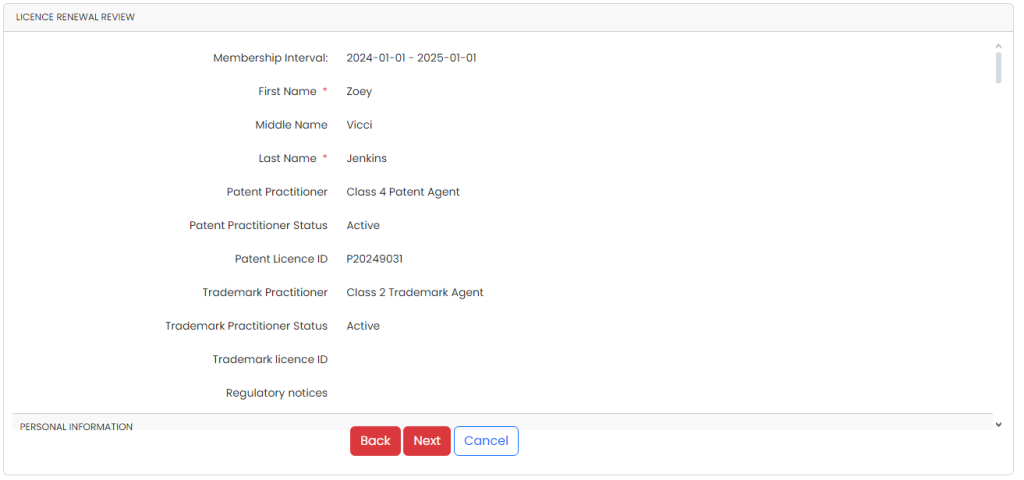
- If you are paying the renewal fee, fill out the credit card information and click the “Pay Now” button.
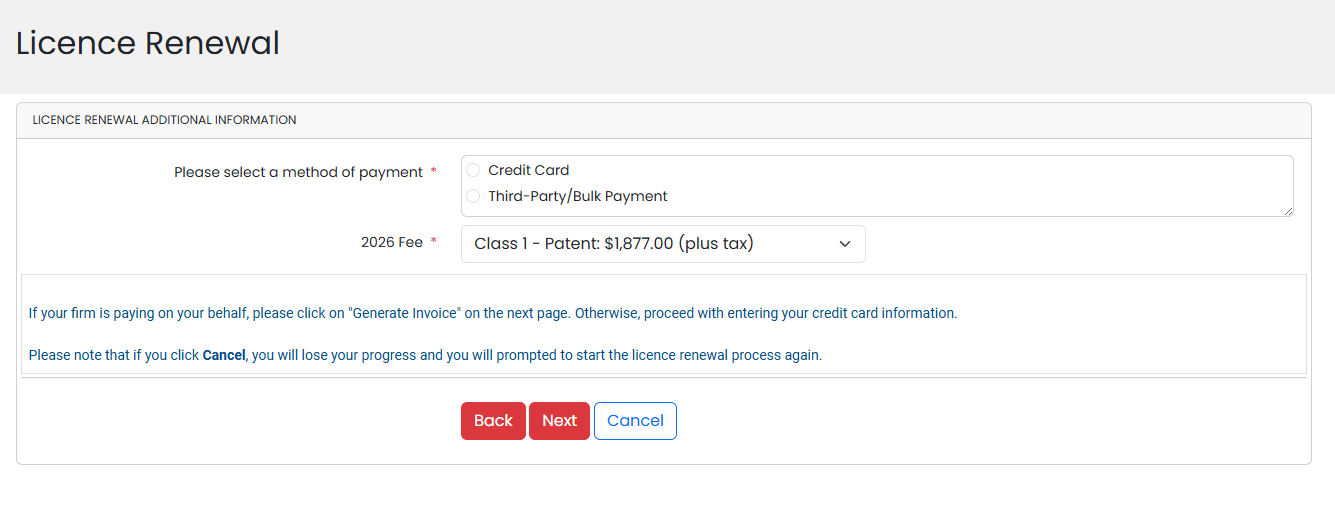
If your firm is paying your licence fees and you selected Third-Party/Bulk Payment in the previous step, click the “Generate Invoice” button
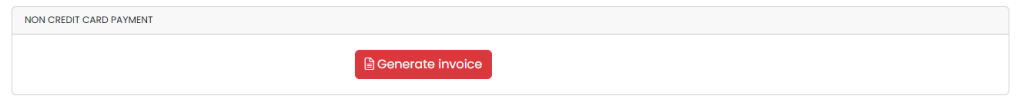
To access your invoices, click on “Invoices and Receipts”, then “View all Invoices”.
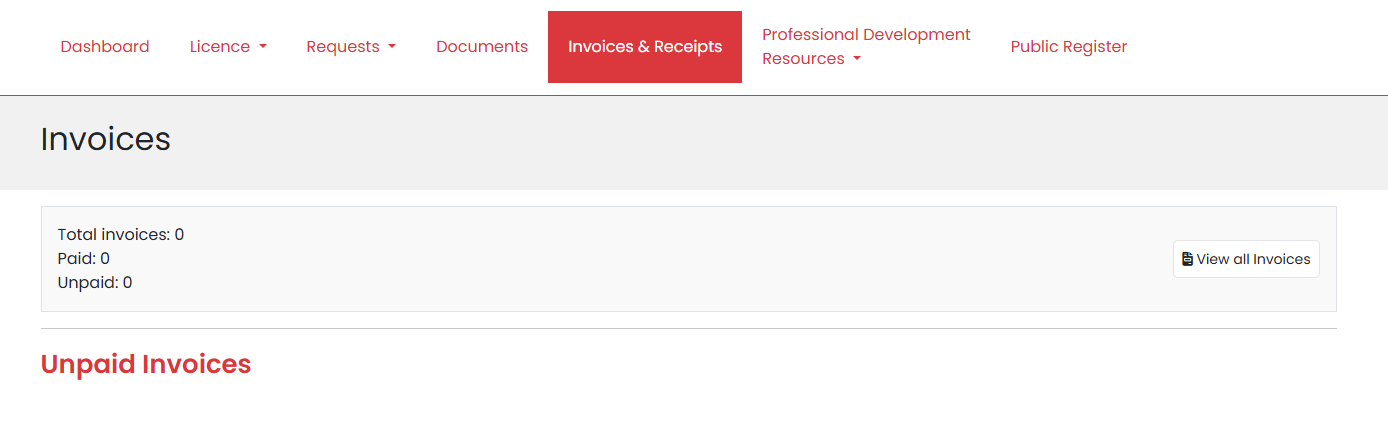
- You will receive a confirmation email that the licence renewal has been submitted (if you selected Third-Party/Bulk Payment) or approved (if you paid with a credit card). If you selected “Third-Party/Bulk Payment”, your renewal is not complete until your firm submits the form and payment.